
1.Visit your Google History page at https://www.google.com/history. Alternatively, you can click the gear icon
2. Click on the gear
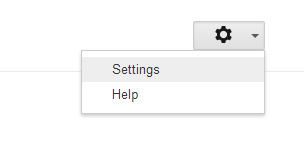
3 .Click on the delete all link. You'll be prompted for a confirmation. Click on Delete all again, and your entire search history will be deleted.

NOTE=>> Click on the Turn off button on the Settings page to stop Google from storing your history again.

No comments:
Post a Comment